Technical Support And
Capacity Building Department
Technical support is a service provided by the Digital Education Center to help students use e-learning technologies effectively and easily, as solutions are provided to all problems facing supervisors and students in holding and participating in virtual meetings, using interactive materials, and delivering educational activities. Learning and teaching process.
This Department is responsible for conducting training needs assessment, training programs and awareness workshops to enhance the capacities and skills of the faculty members and the students in using digital learning courses and resources efficiently, providing them with technical support, and following up with the deanships, university departments besides e-learning coordinators in the branches.
Main Tasks:
- Conducting training needs assessment for the students and the faculty members to improve their competencies in implementing e - learning and using other digital learning resources.
- Organizing training programs for the students and faculty member on how to use best technologies and best educational practices in digital learning.
- Coordination with the other Departments of the Center and the related departments at the University to conduct training needs assessment and organize the necessary training programs.
- Providing the essential technical assistance to university students, staff and faculty members in the field of digital learning.
- Developing guidelines and instructions on how to use textbooks, resources, and digital learning platforms for teachers and students.
Introductory Materials
Our Dear Students:
It contains introductory materials and videos, please follow them, as they provide you everything you need to follow your lectures easily.
Technical support services
These are technical support groups for e-learning, in addition to broadcasting appointments and introductory materials.
The Most Popular Questions
It is possible to solve the activity on a handwritten paper and provide it to a faculty member or laboratory technician of your branch by photographing the solution through your mobile device.
You can access the portal through the portal application available for Android and iPhone devices, and you can also open the portal through a web browser from your mobile device.
Virtual classroom technology does not require any other software except Chrome or Firefox browser.
Use the same username and password for the Academic portal.